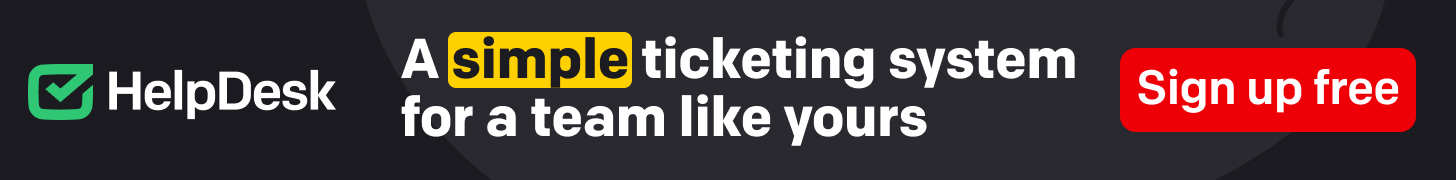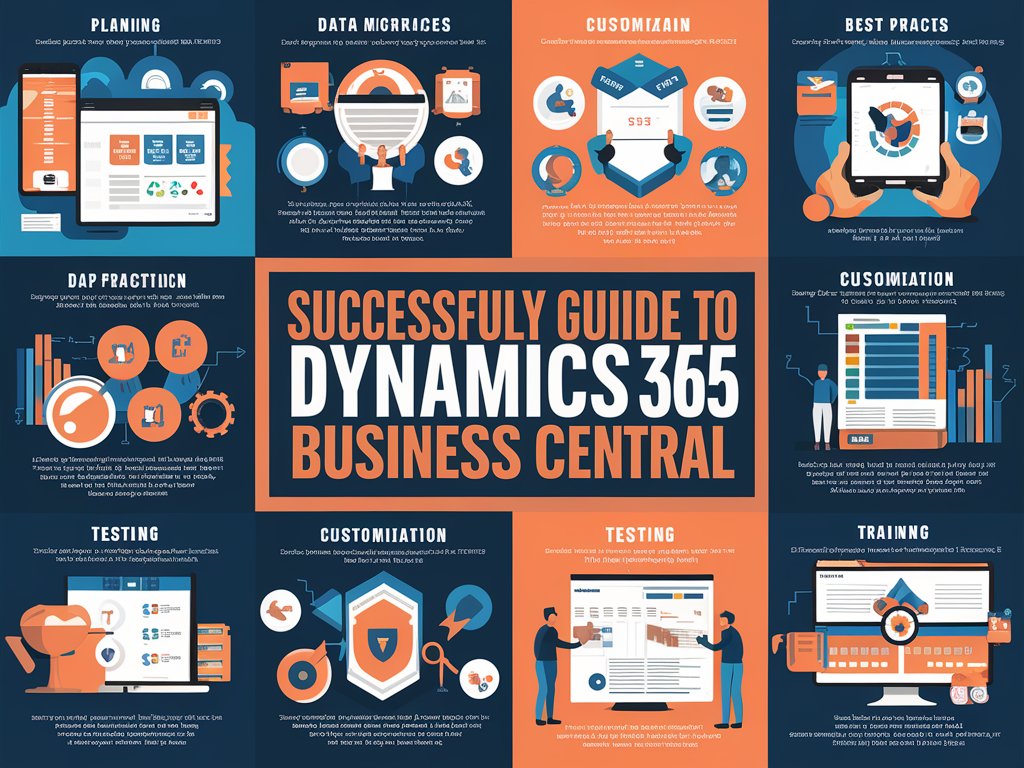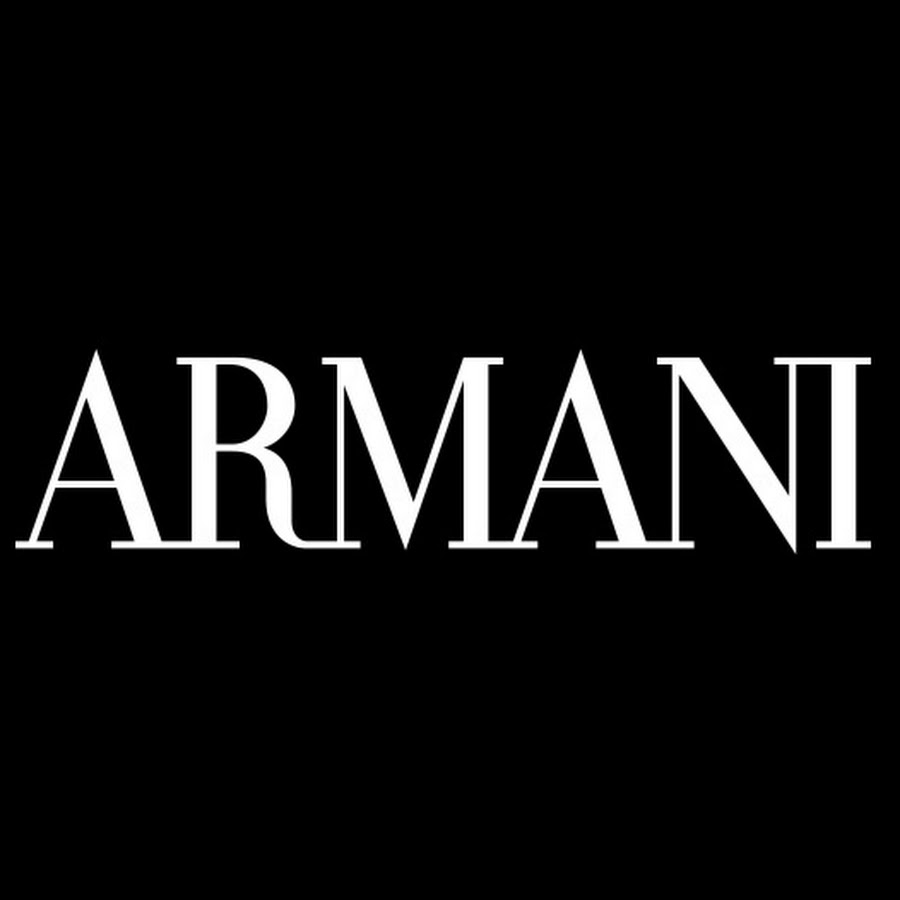Embarking on the journey of migrating to Microsoft Dynamics 365 Business Central (BC) represents a pivotal strategy for numerous organisations striving to modernise their enterprise resource planning (ERP) frameworks. Dynamics 365 BC is renowned for its formidable functionality, scalability, and seamless integration with other Microsoft services. However, this migration process is inherently intricate, necessitating meticulous planning and execution. This article elucidates the best practices for transitioning to Dynamics 365 BC, ensuring a seamless transformation and maximising the advantages of this potent ERP solution.
Introduction to Dynamics 365 Business Central
Microsoft Dynamics 365 Business Central (BC) stands as a comprehensive ERP solution crafted for small to medium-sized enterprises. It encompasses financial management, supply chain operations, project management, and customer relationship management (CRM). Migrating to Dynamics 365 Business Central can endow businesses with enhanced operational efficiency, improved data insights, and a more agile infrastructure. Yet, without a structured approach, the migration process can appear formidable. Here, we delve into the best practices to ensure a successful transition to Dynamics 365 BC.
Assessing Your Current System
Prior to initiating the migration, it is imperative to thoroughly assess your current ERP system. This entails understanding the existing workflows, identifying pain points, and determining the specific requirements that Dynamics 365 BC needs to address.
Conducting a System Audit
A comprehensive system audit will enable you to map out all functionalities of your current system. Identify the features crucial for your operations and those that can be improved or eliminated. This audit will also help you comprehend the data structure and integrity, which is vital for a seamless migration.
Identifying Business Requirements
Engage with key stakeholders across various departments to gather insights on their specific needs and expectations from the new system. This will ensure that the migration to Dynamics 365 BC aligns with the overall business objectives and delivers the anticipated value.
Planning the Migration
Proper planning is the cornerstone of a successful migration. This phase involves defining the scope, setting realistic timelines, and allocating resources effectively.
Defining the Migration Scope
Clearly delineate what will be migrated, including data, processes, and customisations. Decide whether to perform a full migration or a phased approach. A phased migration can mitigate risk by allowing you to test and validate each phase before proceeding to the next.
Setting Timelines and Milestones
Establish a realistic timeline with specific milestones. This will aid in tracking progress and ensuring the project remains on schedule. Be prepared to adjust timelines as necessary to accommodate unforeseen challenges.
Allocating Resources
Assign a dedicated project team with clear roles and responsibilities. This team should include IT professionals, project managers, and representatives from each department impacted by the migration.
Data Migration Strategy
Data migration is a critical component of the transition to Dynamics 365 BC. Ensuring data accuracy, integrity, and security is paramount.
Data Cleansing and Preparation
Prior to migrating data, conduct thorough data cleansing to remove duplicates, obsolete records, and errors. Clean data will facilitate a smoother migration and enhance the quality of information in the new system.
Data Mapping and Transformation
Map the data from the old system to the new structure in Dynamics 365 BC. This process involves understanding how data fields in the current system correspond to those in the new system. Data transformation may be necessary to match the formats and standards of Dynamics 365 BC.
Data Migration Tools
Utilise data migration tools provided by Microsoft or third-party vendors to automate and streamline the migration process. These tools can help reduce errors and ensure efficient data transfer.
Customisation and Configuration
Dynamics 365 BC offers a high degree of customisation to tailor the system to your specific business needs.
Identifying Customisation Needs
Identify the customisations required to support your business processes. This may include custom fields, workflows, and reports. Customisations should be meticulously planned to avoid overcomplicating the system and increasing maintenance costs.
Leveraging Extensions
Use extensions to add custom functionality without altering the core system. Extensions are easier to manage and upgrade, ensuring your customisations do not interfere with future updates from Microsoft.
Configuring the System
Configure Dynamics 365 BC to align with your business processes. This includes setting up user roles, permissions, and workflows. Proper configuration ensures the system is secure and user-friendly.
Testing and Validation
Thorough testing is essential to identify and resolve issues before going live with Dynamics 365 BC.
Developing a Testing Plan
Create a comprehensive testing plan covering all aspects of the system, including functionality, performance, and security. The plan should include unit testing, integration testing, and user acceptance testing (UAT).
Conducting User Acceptance Testing
Involve end-users in the testing process to ensure the system meets their needs and expectations. UAT helps identify any gaps or issues from the user’s perspective, allowing for adjustments before the system goes live.
Performance Testing
Conduct performance testing to ensure Dynamics 365 BC can handle your business’s data volume and transaction load. This helps prevent performance bottlenecks and ensures a smooth user experience.
Training and Change Management
Successful migration to Dynamics 365 BC requires effective training and change management strategies.
Developing a Training Program
Develop a comprehensive training program for all users. Training should cover system navigation, key functionalities, and best practices for using Dynamics 365 BC. Provide ongoing support to address any questions or issues that arise post-migration.
Communicating the Change
Communicate the benefits of the new system to all stakeholders to foster buy-in and reduce resistance. Highlight how Dynamics 365 BC will improve their daily tasks and contribute to the overall success of the organisation.
Providing Ongoing Support
Offer ongoing support and resources to help users adapt to the new system. This may include a help desk, online tutorials, and regular check-ins to address any concerns.
Going Live
The go-live phase marks the culmination of the migration process. Proper execution during this phase is critical to minimise disruption and ensure a smooth transition.
Final Preparations
Perform final checks to ensure that all data is correctly migrated, customisations are in place, and users are ready to transition. Develop a contingency plan to address any issues that may arise during the go-live phase.
Monitoring and Support
Closely monitor the system during the initial days of going live. Provide immediate support to address any issues and ensure the system functions as expected.
Post-Go-Live Review
Conduct a post-go-live review to evaluate the migration’s success. Gather feedback from users and stakeholders to identify any areas for improvement.
Optimising Dynamics 365 BC
Once the system is live, ongoing optimisation is essential to maximise its benefits.
Regular System Audits
Conduct regular system audits to identify any issues and areas for improvement. This ensures the system remains aligned with business needs and continues to deliver value.
Leveraging Advanced Features
Explore advanced features and functionalities of Dynamics 365 BC to enhance your operations. This may include integrating with other Microsoft services, leveraging AI capabilities, and utilising advanced analytics.
Continuous Improvement
Foster a culture of continuous improvement by regularly reviewing and optimising business processes. Encourage users to provide feedback and suggest enhancements to the system.
Conclusion
Migrating to Dynamics 365 BC is a significant undertaking that can yield substantial benefits for your organisation. By following best practices such as thorough planning, effective data migration, comprehensive testing, and robust training, you can ensure a smooth and successful transition. Remember, the goal is not just to move to a new system but to leverage its capabilities to drive business growth and efficiency.