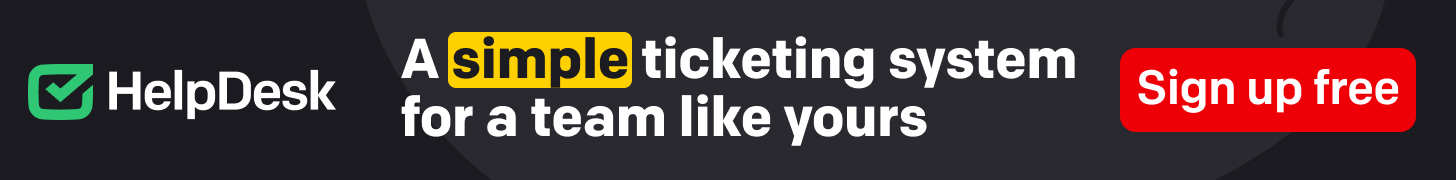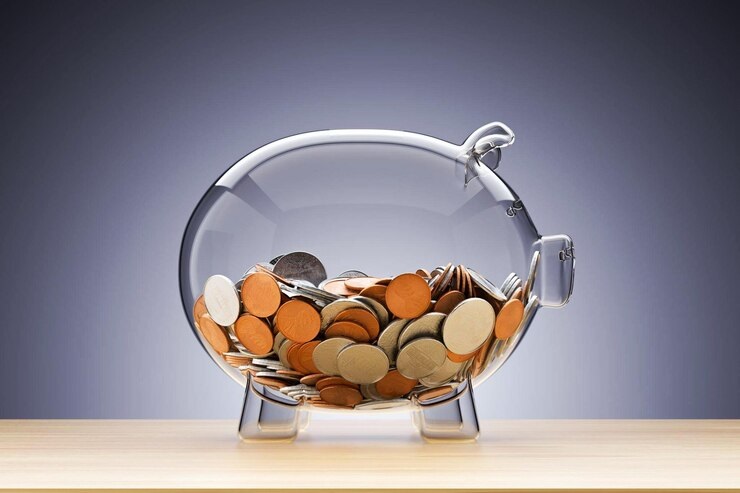Introduction to Embroidery Digitization
Embroidery digitization is a fascinating process that transforms images into stitch files for embroidery machines. This craft requires precision, creativity, and the right tools to produce high-quality designs. Whether you’re a beginner or a seasoned pro, understanding the essential tools and techniques can elevate your embroidery projects to new heights. In this guide we will explore the ways on how to digitize an image for embroidery.
Understanding the Basics of Embroidery Digitization
Before diving into the tools and tips, it’s crucial to grasp the basics of embroidery digitization. Essentially, this process involves converting a digital image into a format that an embroidery machine can read. This digitized file contains detailed instructions on stitch types, colors, and paths, ensuring that the design is stitched accurately.
What is a Digitized Embroidery File?
A digitized embroidery file is a blueprint for your embroidery machine. It translates the visual elements of an image into a series of stitches, specifying exactly how the design should be embroidered onto fabric. Common file formats include DST, PES, and EXP, each compatible with different types of embroidery machines.
The Role of Digitizing Software
Digitizing software is the bridge between your creative vision and the final embroidered product. This software allows you to trace and map out your design, assign stitch types, and fine-tune details to ensure a flawless finish. Popular options include Wilcom, Hatch, and Brother PE-Design, each offering unique features to enhance your digitizing experience.
Choosing the Right Digitizing Software
Selecting the right digitizing software is a critical step in achieving high-quality embroidery designs. With numerous options available, it’s essential to choose a program that fits your needs and skill level.
Top Digitizing Software Options
- Wilcom: Known for its advanced features and professional-grade quality, Wilcom is a favorite among experienced digitizers. It offers a wide range of tools for detailed editing and customization.
- Hatch Embroidery: User-friendly and versatile, Hatch is perfect for both beginners and seasoned digitizers. It provides a comprehensive suite of tools for creating intricate designs.
- Brother PE-Design: Ideal for those who use Brother embroidery machines, this software integrates seamlessly with the hardware, making the digitizing process smooth and efficient.
Key Features to Look For
When choosing digitizing software, consider the following features:
- Ease of Use: Look for intuitive interfaces and user-friendly tools that simplify the digitizing process.
- Customization Options: Ensure the software offers a variety of stitch types, colors, and editing tools to personalize your designs.
- Compatibility: Make sure the software supports the file formats used by your embroidery machine.
Preparing Your Image for Digitization
Before you start digitizing, it’s important to prepare your image properly. This step ensures that the design translates well from a digital format to an embroidered piece.
Choosing the Right Image
Select an image with clear lines and distinct shapes. Avoid overly complex designs with intricate details, as they can be challenging to digitize accurately. High-resolution images work best, providing the clarity needed for precise digitization.
Cleaning Up the Image
Use graphic editing software like Adobe Illustrator or Photoshop to clean up your image. Remove any background elements and ensure the lines and shapes are crisp and well-defined. This step is crucial for achieving a clean, professional-looking embroidered design.
Simplifying the Design
Simplify the design by reducing the number of colors and eliminating unnecessary details. This makes the digitizing process easier and ensures the final embroidery is clean and recognizable.
Step-by-Step Guide to Digitizing an Image
Now that your image is ready, let’s walk through the digitizing process. This step-by-step guide will help you create a high-quality embroidery design from start to finish.
Step 1: Import the Image
Open your digitizing software and import the prepared image. Ensure the image is properly aligned and positioned within the design workspace.
Step 2: Outline the Design
Use the software’s tracing tools to outline the main elements of the design. This step involves mapping out the paths that the embroidery machine will follow, defining the structure of the design.
Step 3: Assign Stitch Types
Assign appropriate stitch types to different parts of the design. For example, use satin stitches for outlines and fill stitches for larger areas. Experiment with different stitch types to achieve the desired texture and effect.
Step 4: Add Details and Adjustments
Fine-tune the design by adding details and making adjustments. This includes tweaking stitch densities, adjusting angles, and refining edges to ensure the design looks polished and professional.
Step 5: Preview and Save
Preview the design in the software to check for any errors or issues. Once satisfied, save the file in the appropriate format for your embroidery machine. Perform a test stitch to ensure everything is in order before starting the final embroidery.
Tips for High-Quality Embroidery Digitization
Achieving high-quality embroidery digitization requires attention to detail and a few insider tips. Here are some valuable pointers to keep in mind.
Use High-Quality Images
Start with the best possible image. High-resolution images with clear lines and shapes are easier to digitize and result in better-quality embroidery designs.
Pay Attention to Stitch Density
Stitch density refers to the number of stitches within a specific area. Too many stitches can make the fabric stiff, while too few can leave gaps. Find a balance to ensure smooth and durable embroidery.
Test Your Design
Always perform a test stitch before starting the final embroidery. This allows you to catch and correct any issues, ensuring the final product meets your expectations.
Troubleshooting Common Digitizing Issues
Even with the best preparation, you may encounter some issues during the digitizing process. Here’s how to troubleshoot common problems.
Design Looks Distorted
If your design looks distorted, check the stitch density and angles. Adjusting these settings can often resolve distortion issues, ensuring a clean and accurate design.
Threads Breaking Frequently
Frequent thread breaks can be frustrating. This issue is often caused by overly dense stitching or incorrect thread tension. Adjust the stitch density and check the tension settings on your embroidery machine.
Uneven Stitching
Uneven stitching can result from poor image quality or incorrect stitch assignments. Ensure your image is clean and well-prepared, and experiment with different stitch types to achieve a smooth, even finish.
Conclusion
Embroidery digitization is a skill that combines creativity with technical precision. By understanding the essential tools and following best practices, you can transform any image into a stunning embroidered design. From choosing the right software to mastering the digitizing process, this guide has covered all the bases to help you succeed in your embroidery projects. Whether you’re digitizing for personal projects or professional purposes, these tips and techniques will ensure your designs are high-quality and beautifully executed. Happy digitizing!