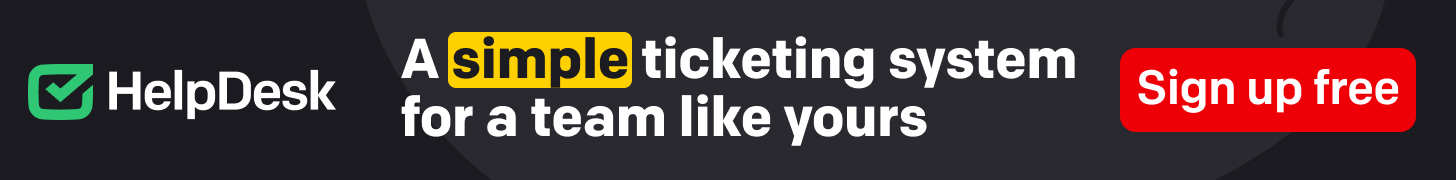Direct-to-Garment (DTG) printing is a modern, versatile method for creating custom shirts. This technique allows for high-quality, detailed prints directly onto fabric using specialized inkjet technology. In this comprehensive guide, Dallas Shirt Printing will explore the DTG printing process in Dallas, including equipment selection, design preparation, printing, and post-processing, as well as some tips for achieving the best results.
Understanding DTG Printing
DTG printing involves applying ink directly onto the fabric of a garment using a DTG printer. This method is ideal for complex, multi-colored designs and smaller print runs. It provides high-resolution prints with excellent detail and color vibrancy, making it a popular choice for custom t-shirts.
Step-by-Step DTG Printing Process
- Equipment and Materials
Choosing the Right DTG Printer
- Printers: Popular DTG printer models include the Epson SureColor F2100, Brother GTX, and Kornit Breeze. These printers vary in features, speed, and price, so select one that suits your production needs and budget.
- Pretreatment Machine: For dark garments, a pretreatment machine is necessary to apply a pretreatment solution that helps the white ink adhere to the fabric and enhances color vibrancy.
- Heat Press: A heat press is used to cure the ink after printing and to set the pretreatment solution.
- Inks: Use high-quality, water-based DTG inks compatible with your printer. Common brands include DuPont Artistri and Epson UltraChrome DG.
Workspace Requirements
- Ventilation: Ensure your workspace is well-ventilated to handle fumes from the pretreatment solution and curing process.
- Clean Environment: Maintain a clean workspace to prevent dust and debris from affecting print quality.
- Design Preparation
Creating or Selecting a Design
- Design Software: Use graphic design software such as Adobe Photoshop, Illustrator, or CorelDRAW to create or modify your design. Ensure the design is high-resolution (at least 300 DPI) for the best print quality.
- Color Management: Proper color management is crucial for accurate prints. Calibrate your monitor and use ICC profiles for your printer and inks to ensure the colors on screen match the printed result.
Preparing the Design for Printing
- File Format: Save your design in a format compatible with your DTG printer’s RIP (Raster Image Processor) software, typically PNG or TIFF with a transparent background.
- Size and Placement: Adjust the size and placement of the design according to the shirt size and print area. Most DTG printers can print designs up to 16” x 20”.
- Pretreatment
Why Pretreatment is Important
- Dark Garments: Pretreatment is essential for dark-colored garments to ensure the white ink layer adheres properly and the colors remain vibrant. It also prevents the ink from bleeding into the fabric.
- Light Garments: While not always necessary, pretreating light garments can still improve print quality and durability.
Applying the Pretreatment Solution
- Manual Application: Use a spray gun to apply the pretreatment solution evenly. Be consistent to avoid streaks and uneven coverage.
- Pretreatment Machine: For more consistent results, use a pretreatment machine that sprays the solution evenly across the garment.
Curing the Pretreatment
- Heat Press: After applying the pretreatment, use a heat press to cure it. Set the heat press to the recommended temperature (usually around 330°F) and press for about 30-40 seconds with medium pressure. Place a parchment paper or Teflon sheet between the heat press and the garment to prevent sticking.
- Printing
Loading the Garment
- Platen Setup: Load the garment onto the printer’s platen, ensuring it is smooth and flat to prevent wrinkles from affecting the print. Secure the garment using the printer’s built-in mechanisms.
Printing the Design
- RIP Software: Use the RIP software to manage the print settings, including resolution, ink levels, and color adjustments. This software translates your design into a format the printer can understand.
- Print Execution: Start the print job from the RIP software. The DTG printer will begin applying the ink directly onto the fabric, starting with a white base layer (if necessary) followed by the color layers.
- Post-Processing
Curing the Ink
- Heat Press: Once the printing is complete, cure the ink using a heat press. This step is crucial to ensure the ink bonds with the fabric and becomes durable. Set the heat press to the recommended temperature (usually around 320-340°F) and press for about 90-180 seconds with medium pressure.
- Conveyor Dryer: For higher production volumes, a conveyor dryer can be used for curing. This equipment allows for continuous processing of multiple garments.
Quality Check
- Inspection: Inspect each garment for print quality, checking for issues like misalignment, color accuracy, and ink adhesion. Ensure the print is smooth and properly cured without any sticky areas.
Tips for Achieving the Best Results
Fabric Selection
- Cotton Garments: DTG printing works best on 100% cotton or high-cotton-blend fabrics. The natural fibers absorb the ink well, resulting in vibrant and durable prints.
- Avoid Synthetic Fabrics: While it is possible to print on synthetic fabrics, the results are often less vibrant and durable compared to cotton garments.
Maintaining Equipment
- Regular Cleaning: Regularly clean the print heads and other components of your DTG printer to prevent clogs and maintain print quality.
- Ink Management: Monitor ink levels and shake ink cartridges gently before use to ensure consistent ink flow and prevent settling.
Design Considerations
- Simple vs. Complex Designs: While DTG printing can handle complex, multi-colored designs, simpler designs often result in crisper prints. Consider the limitations and strengths of your printer when designing.
- Color Adjustments: Be aware that colors may look different on fabric than on a computer screen. Perform test prints and adjust colors in your design software as necessary.
Production Efficiency
- Batch Processing: To maximize efficiency, process garments in batches, applying pretreatment and curing in groups before printing.
- Workflow Optimization: Organize your workflow to minimize downtime and streamline the printing process. This includes setting up multiple heat presses or using a conveyor dryer for larger orders.
Marketing Your Custom Shirts
Building an Online Presence
- E-commerce Platform: Create an online store using platforms like Shopify, WooCommerce, or Etsy. Make sure that mobile users can easily navigate your website.
- Social Media Marketing: Leverage social media platforms such as Instagram, Facebook, and Pinterest to showcase your designs and engage with potential customers. Showcase your items with top-notch photos and videos.
Targeted Advertising
- PPC Campaigns: Use pay-per-click (PPC) advertising on Google Ads and social media platforms to reach a targeted audience. Tailor your ads to specific demographics interested in custom apparel.
- SEO and Content Marketing: To increase your website‘s organic traffic, search engine optimisation is a must. Create valuable content, such as blog posts and tutorials, to engage visitors and improve your site’s search engine ranking.
Building a Brand
- Brand Identity: Make sure your brand stands out and connects with your ideal customers. Think of things like your logo, colour palette, and general style.
- Customer Engagement: Build a loyal customer base by engaging with your customers through email newsletters, social media interactions, and excellent customer service.
Collaborations and Partnerships
- Influencer Marketing: Partner with influencers in the fashion and lifestyle niches to promote your custom shirts. You may expand your audience reach and establish your reputation with the aid of influencers.
- Local Events and Markets: Participate in local events, markets, and pop-up shops to showcase your products and connect with customers in person.
Conclusion
Printing custom shirts using the DTG method offers a versatile and high-quality solution for creating unique, personalized apparel. By understanding the DTG printing process, from design preparation to post-processing, and implementing best practices for equipment maintenance and workflow optimization, you can achieve excellent results. Additionally, effective marketing strategies will help you build a strong brand and reach your target audience, ensuring the success of your custom shirt business.