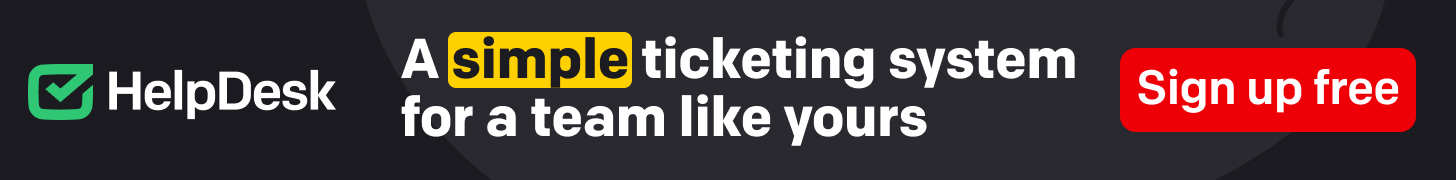Introduction
Integrating SAP ABAP with SAP FICO opens up a world of possibilities for enhancing financial management processes. ABAP, the backbone of SAP customization, enables tailored solutions to meet specific business requirements within the Financial Accounting (FI) and Controlling (CO) modules. Consider joining the SAP ABAP Training for the best skill development as a SAP professional.
This guide explores the synergy between SAP ABAP and FICO, offering insights into how organizations can leverage ABAP programming to optimize their financial operations and drive business success.
Understanding SAP ABAP And SAP FICO
Before we dive into how to use SPA ABAP with FICO, let us understand each SAP component in detail.
SAP ABAP (Advanced Business Application Programming) serves as the primary programming language for customizing SAP applications, while SAP FICO (Financial Accounting and Controlling) modules are instrumental in managing financial processes within an organization. ABAP enables developers to create custom reports, interfaces, enhancements, and forms tailored to specific business needs within the FICO framework.
By understanding the intricacies of both SAP ABAP and FICO, organizations can leverage ABAP’s flexibility and functionality to extend and optimize their financial management processes. This synergy empowers businesses to adapt SAP FICO functionalities to their unique requirements, enhancing efficiency, accuracy, and decision-making capabilities.
Whether it’s generating custom financial reports, integrating with external systems, or enhancing user interfaces, a solid grasp of SAP ABAP and FICO allows organizations to unlock the full potential of their SAP investment and drive business growth.
Using SAP ABAP With SAP FICO
Using SAP ABAP with SAP FICO can significantly enhance the functionality and customization capabilities of your SAP Financial Accounting (FICO) system. The SAP FICO Certification is a valuable certification that opens up a world of opportunities. ABAP (Advanced Business Application Programming) is the primary programming language used in SAP systems for developing custom reports, interfaces, enhancements, and forms. Integrating ABAP with SAP FICO allows for tailored solutions to meet specific business requirements.
Here’s a comprehensive guide on how to use SAP ABAP with SAP FICO:
1. Understanding SAP FICO
Before diving into ABAP development, it’s crucial to have a solid understanding of SAP FICO modules, including:
- Financial Accounting (FI): Handles financial transactions, general ledger accounting, accounts payable/receivable, asset accounting, etc.
- Controlling (CO): Manages cost centers, internal orders, profitability analysis, etc.
2. ABAP Basics
The SAP ABAP Training helps you get acquainted with ABAP programming concepts such as:
- Data Types and Data Objects: Understand ABAP data types (like strings, numbers, structures, etc.) and data objects (like tables, views, etc.).
- ABAP Syntax: Learn about ABAP statements, control structures (if, loops), and function modules.
- Debugging: Master the skill of debugging ABAP code for troubleshooting and optimization.
3. SAP FICO Data Structures
Familiarize yourself with SAP FICO data structures, like:
- FICO Tables: Understand key tables in SAP FICO such as BSEG (Accounting Document Segment), BKPF (Accounting Document Header), etc.
4. Custom Reports and Interfaces
Create custom reports and interfaces tailored to your organization’s specific needs.
- Report Generation: Develop reports to extract financial data from SAP FICO tables using ABAP. These reports can provide insights into financial performance, budget analysis, etc.
- Interfaces: Build interfaces to exchange data between SAP FICO and other systems. This could involve integrating with external banking systems, payroll systems, etc.
5. Enhancements and Modifications
Extend SAP FICO functionality by:
- User Exits and BAdIs: Utilize User Exits and Business Add-Ins (BAdIs) provided by SAP to enhance standard FICO processes without modifying the standard code.
- Custom Function Modules: Develop custom function modules to perform specific business logic not covered by standard SAP functionality.
6. Forms and Outputs
Design custom forms and outputs for financial documents like invoices, purchase orders, etc.:
- SAPScript and Smart Forms: Use SAPScript or Smart Forms to create custom print forms for financial documents.
- Interactive Forms: Develop interactive forms using Adobe Forms (PDF-based forms) for an enhanced user experience.
7. Performance Optimization
Optimize ABAP code for performance to ensure efficient processing of financial data:
- SQL Optimization: Write efficient SQL queries to fetch data from SAP FICO tables.
- Buffering: Utilize buffering techniques to minimize database accesses and improve performance.
8. Testing and Documentation
Thoroughly test your ABAP developments in a sandbox environment before deploying them to the production system:
- Unit Testing: Perform unit testing to ensure that ABAP programs meet the specified requirements.
- Documentation: Document your ABAP developments comprehensively for future reference and maintenance.
9. Compliance and Security
Ensure compliance with regulatory requirements and implement robust security measures:
- Segregation of Duties: Implement proper authorization controls to prevent unauthorized access to sensitive financial data.
- Audit Trails: Maintain detailed audit trails to track changes made to financial data by users.
Benefits Of Using SAP FICO With SAP ABAP
Integrating SAP FICO with SAP ABAP offers numerous benefits for organizations seeking to streamline and enhance their financial management processes:
- Customization: SAP ABAP empowers organizations to customize SAP FICO functionalities to align with specific business requirements. This customization ensures that financial processes are tailored to meet the unique needs of the organization, enhancing efficiency and accuracy.
- Extended Functionality: By leveraging ABAP programming, organizations can extend the functionality of SAP FICO modules beyond their standard capabilities. This enables the implementation of custom reports, interfaces, and enhancements to address complex financial scenarios and support informed decision-making.
- Integration: SAP ABAP facilitates seamless integration between SAP FICO and other systems within the organization’s IT landscape. This integration streamlines data exchange processes, improves data consistency, and eliminates manual data entry tasks, leading to greater operational efficiency.
- Improved User Experience: With ABAP, organizations can develop user-friendly interfaces and reports that enhance the user experience for finance professionals. Customized forms and reports tailored to specific user roles and preferences contribute to increased productivity and user satisfaction.
- Compliance and Governance: ABAP enables organizations to implement custom controls, validations, and security measures within SAP FICO, ensuring compliance with regulatory requirements and internal governance policies.
Conclusion
Integrating SAP ABAP with SAP FICO empowers organizations to customize and extend their financial management processes according to their unique business needs. Therefore, investing in the SAP FICO Certification can be a wise career move for aspiring professionals. By leveraging ABAP programming capabilities, businesses can create custom reports, interfaces, enhancements, and forms, thereby optimizing financial operations and driving greater efficiency and productivity.