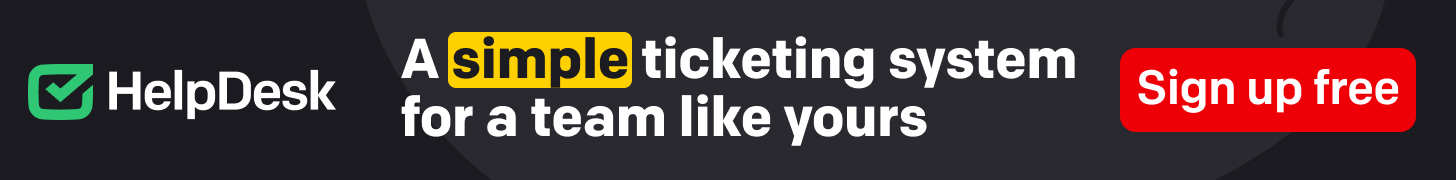Online tone generators have become essential tools in the digital age, providing a convenient way to produce specific audio frequencies directly from a web browser. These versatile tools are used across various fields, including audio equipment testing, hearing assessments, educational demonstrations, and therapeutic applications. This article explores the mechanics of online tone generators, their benefits, practical applications, and tips for effective usage.
What Is an Online Tone Generator?
An online tone generator is a web-based application that produces audio tones at specific frequencies. Users can input the desired frequency, and the generator creates a corresponding sound wave. These tones can typically be generated in various waveforms, such as sine, square, sawtooth, or triangle, each offering unique auditory characteristics. Online tone generators use digital signal processing (DSP) to generate these precise audio frequencies.
How Do Online Tone Generators Work?
The process of using an online tone generator is straightforward and involves the following steps:
-
Frequency Input: Users enter a specific frequency (measured in Hertz, Hz) into the online tool.
-
Waveform Selection: Users choose the type of waveform they wish to generate—sine, square, sawtooth, or triangle. Each waveform has distinct sound properties.
-
Digital Signal Processing: The tool uses DSP algorithms to create a digital representation of the sound wave at the specified frequency and waveform.
-
Audio Output: The digital signal is converted into an audio signal that can be played through the user’s device speakers or headphones.
Benefits of Online Tone Generators
-
Accessibility: As web-based tools, these are accessible from any device with an internet connection, eliminating the need for additional software or hardware.
-
Versatility: They support a wide range of frequencies and waveforms, making them suitable for various applications.
-
User-Friendly: Online tone generator typically feature simple, intuitive interfaces, making them easy to use even for those with limited technical knowledge.
-
Cost-Effective: Most online tone generators are free, offering an economical solution for generating test tones.
Applications of Online Tone Generators
-
Audio Equipment Testing and Calibration:
-
Speaker Testing: Tone generators can test speaker frequency responses, ensuring they reproduce sound accurately across the entire spectrum.
-
Headphone Testing: Users can evaluate headphone performance by generating tones at different frequencies.
-
Sound System Calibration: Professionals use tone generators to calibrate audio systems, ensuring balanced sound levels and optimal performance.
-
-
Hearing Tests and Auditory Research:
-
Hearing Tests: Audiologists use tone generators to conduct hearing tests, determining the frequency range a person can hear.
-
Tinnitus Masking: Individuals with tinnitus can use specific frequencies to mask ringing in the ears.
-
-
Education and Training:
-
Physics and Acoustics: Educators use tone generators to demonstrate principles of sound waves, frequency, and amplitude in classrooms.
-
Music Education: Music teachers use tone generators to train students in pitch recognition and tuning instruments.
-
-
Therapeutic Uses:
-
Sound Therapy: Practitioners use specific frequencies for sound therapy, which can promote relaxation and stress relief.
-
Meditation: Certain frequencies, such as binaural beats, are used to enhance meditation practices.
-
-
Creative and Experimental Applications:
-
Music Production: Producers and sound engineers use tone generators for sound design and creating electronic music.
-
Art Installations: Artists integrate tone generators into multimedia installations to create immersive auditory experiences.
-
Tips for Effective Usage
-
Choose the Right Frequency: Different applications require different frequencies. For example, low frequencies (20-200 Hz) are often used for bass testing, while high frequencies (2,000-20,000 Hz) test treble performance.
-
Select the Appropriate Waveform: Each waveform has a unique sound. Sine waves are smooth and pure, while square waves are more harmonic-rich and harsh. Choose the waveform that best suits your needs.
-
Volume Control: Start at a low volume to protect your hearing and gradually increase to the desired level. High frequencies at high volumes can be particularly damaging.
-
Use High-Quality Output Devices: To get accurate results, use high-quality speakers or headphones. Poor quality output devices can distort the sound and provide misleading results.
-
Regular Calibration: If you use tone generators for testing equipment, perform regular calibrations to ensure your devices maintain their accuracy over time.
Popular Online Tone Generators
-
Online Tone Generator: A straightforward and widely used tool that allows users to generate tones from 1 Hz to 20 kHz with options for different waveforms.
-
Sonic Audio Tools: Offering a variety of sound generation and audio analysis tools, this platform is popular among audio professionals.
-
Tone Generator by Audio Check: Known for its simplicity and reliability, it provides a user-friendly interface and precise tone generation capabilities.
Conclusion
Online tone generators are versatile tools with a broad range of applications, from audio equipment testing and educational purposes to therapeutic uses and creative projects. Their accessibility, ease of use, and cost-effectiveness make them indispensable for both professionals and hobbyists alike. By understanding how to effectively use these tools and respecting the legal and ethical boundaries associated with their use, users can fully harness their potential while maintaining high standards of practice. As technology continues to evolve, online tone generators will remain a valuable resource in the fields of audio testing, education, therapy, and beyond.