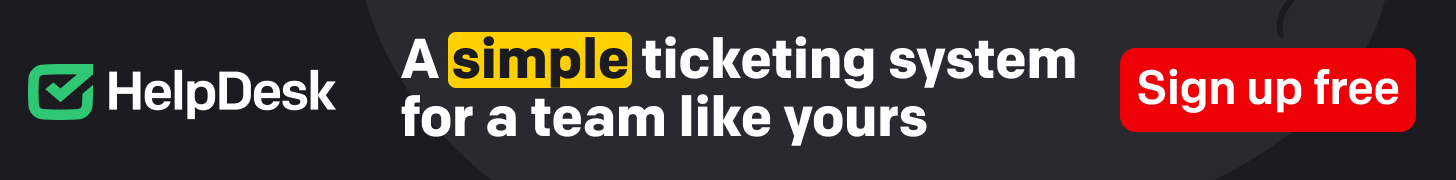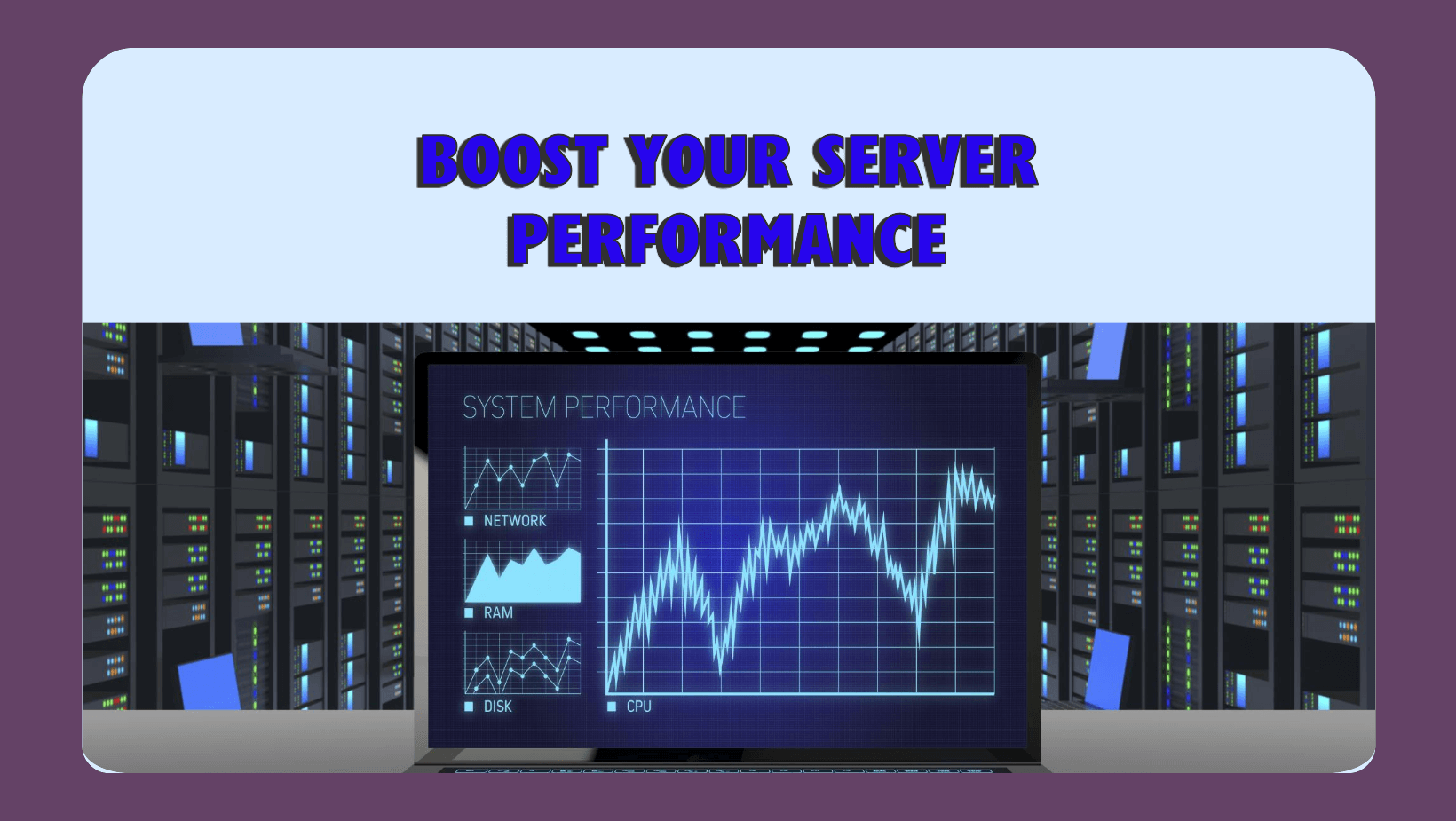A dedicated server is a physical server that is devoted entirely to a single entity. Individuals and organizations rent dedicated servers to host their websites, applications, and databases. A dedicated server is configurable and be tweaked in many ways to cater to special needs.
However, renting a dedicated server alone doesn’t mean top-notch functionality. The server needs to be optimized for performance in several ways. If these actions are not carried out, your applications and website will experience lag and downtime. This is why it is important to rent a dedicated server from a reputable hosting company.
Keep reading this article for an ultimate guide on how to optimize dedicated server performance.
Top 6 tips to optimize dedicated server performance
Server optimization needs careful consideration of important steps and variables. Often one mistake can affect many other operational modules of the server. This can slow down other vital functions and can even freeze the server. There are some steps that you can take like keeping the main drive empty, decluttering, and removing useless apps. Many positive steps like these will ensure that your website and applications will run flawlessly on the hosted server.
With that said, let’s read ahead to explore some top tips to optimize dedicated server performance.
1. Selecting the right server specs
When you’ve decided to rent a dedicated server, it is important to consider the specifications of the host machine. Website speed and relevant applications are dependent upon the resources of the server. Some things to consider are RAM, CPU model, GPU, hard disk, PSU, and motherboard model. The more the computing power of the server, the better the will be user experience.
In simple terms, if you have a website that receives large traffic, you will need a high-end server. Concurrently, if you are a small business owner or a startup, you can rent a low-end dedicated server. In addition, you should also consider the cooling and ventilation capabilities of the server and its location. You can consult a dedicated server hosting firm in Dubai to rent a server with the right specs for your needs.
2. Regularly updating software
Companies and manufacturers roll out regular software updates and patches. This ensures optimization and fixes many bugs/issues. However, people who rent a server don’t give much importance to this. As a result, the hardware and software lags.
Even the website hosted on the server can face speed issues, crashes, and downtime. You should not let this happen to the server that you’ve rented. Always remember to install any OS updates and security patches that are rolled out officially. Besides that, update the software applications and plugins to ensure optimal server performance.
Read also: Electric Vehicles Market 2024 to 2032
3. Enable Caching
Caching is another method to enhance the performance of a dedicated server. It helps in reducing server load and resource consumption. Caching is done by keeping user data in memory. It enables users to quickly retrieve data without accessing the original source continuously.
There are a few types of caching options available for users. Client-side caching stores information on the user’s browser or device. Server-side caching stores data on the web server. Reverse proxy caching uses an intermediary server like NGINX or Varnish. Caching is optimal for websites and web applications. It improves the server’s security, encryption, load balancing, and compression.
4. Optimizing Bandwidth and Latency
Network latency and bandwidth optimization are crucial to a dedicated server’s performance. Such optimizations can enhance users’ experience on your website and business applications. When there is a delay in data transmission, businesses can lose potential clients and opportunities. Network latency can also cause a lapse in real-time communication as information can’t be sent or received on time.
However, you can resolve this issue when you rent a dedicated server. You can request the service provider to increase the bandwidth for your server. This will enable you to mitigate DDoS attacks on your website and keep it responsive. Always look for a hosting solution provider that provides scalable network bandwidth. This way you can scale up the bandwidth to handle high traffic.
5. Using SSD Storage on the Server
The type of storage a dedicated server has can greatly affect its performance. If the server is using older model magnetic hard disks, the server speed and performance can slow down. Electro-mechanical hard HDDs come at a cheaper price but you have to sacrifice data speeds. These disks are also vulnerable to failure and data corruption very frequently.
However, you can resolve this issue very easily. You can rent a dedicated server that comes with Solid State Drive (SSD) storage. This enables the server to handle faster read/write data speeds. In contrast to HDDs, an SSD can handle more traffic and data requests before becoming unstable. This enables your website to load faster and complete user requests instantly.
6. Install Server Monitoring Apps
The benefit of renting dedicated servers for hosting your websites and applications is that it is highly customizable. This means you can install any application or software to boost the server’s performance. Once you’ve taken all the necessary steps to optimize your server, it’s time to install a robust monitoring system.
You can’t sit 24/7 to monitor your server’s status. If your server is experiencing an attack, the monitoring tool will quickly take an automated action and alert you. Even if you are away, your server won’t experience performance degradation. You can contact a dedicated server hosting Firm to rent a server whose performance can be monitored 24/7.
Read also: Software Analytics Market Key Players Forecast Till 2024-2032
Take the right steps to optimize server performance
Server performance depends on both the type of server and the techniques used for optimization. Remember, out of all the hosting options, a dedicated server ensures the best performance for users. You should always rent a dedicated server from a reliable service provider. Following this, take the above-mentioned steps to ensure optimal performance for your server.