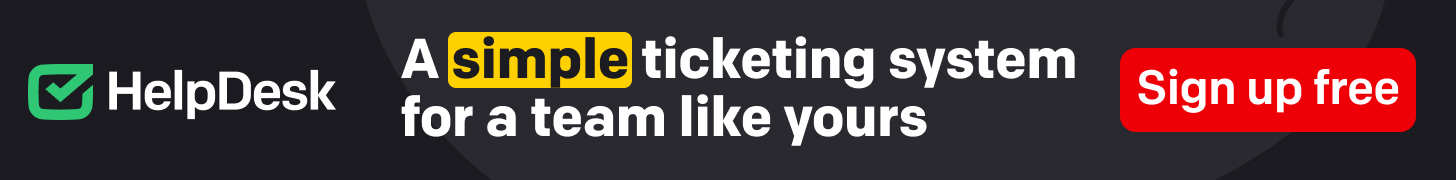Introduction
Technical systems in SAP encompass the hardware and software infrastructure that supports SAP applications, ensuring their efficient and reliable operation. These systems include servers, databases, network components, middleware, and client software. Additionally, they also include operating systems, cloud services, backup and recovery systems, security systems, monitoring tools, and integration tools. One can join the SAP Classes in Delhi to understand these SAP components. Understanding these components is crucial for effectively managing and optimizing SAP environments, whether they are deployed on-premises or in the cloud.
All About Technical Systems In SAP
Technical systems in SAP refer to the various hardware and software components that enable SAP applications to function smoothly. They include databases, servers, network components, and the software environment. Understanding these systems is crucial for anyone working with SAP, as they form the backbone of SAP landscapes.
Let’s dive into the key components and their roles.
1. Servers
Servers are central to any SAP environment. They handle the processing and storage of data. SAP landscapes typically use three types of servers:
· Application Servers: These servers execute business applications and handle user requests. They run the core SAP software and perform data processing.
· Database Servers: These servers store all the data. They are critical for maintaining and retrieving data efficiently. Common databases used include SAP HANA, Oracle, and Microsoft SQL Server.
· Web Servers: These servers manage web-based applications and services, providing user interfaces and connecting users to the application servers.
2. Databases
Databases are essential in SAP systems as they store all the data needed for business operations. SAP supports various databases, but SAP HANA is the most popular. One can join SAP Classes Online to learn more about various SAP components. It’s an in-memory database known for high-speed processing and real-time analytics. Databases ensure data integrity and quick access, which is vital for business decision-making.
3. Network Components
Network components facilitate communication between different parts of the SAP system. They include routers, switches, and firewalls. These components ensure data travels securely and efficiently between servers, databases, and user interfaces. A robust network setup minimizes downtime and ensures seamless operations.
4. Middleware
Middleware is software that connects different applications and systems within an SAP environment. It ensures data and processes flow smoothly between diverse systems. Examples of middleware in SAP include SAP PI (Process Integration) and SAP PO (Process Orchestration). These tools help integrate SAP with other software, ensuring a unified system.
5. Client Software
Client software is what end-users interact with to access SAP applications. It includes SAP GUI (Graphical User Interface) and SAP Fiori. SAP GUI is the traditional desktop interface, while SAP Fiori offers a modern, web-based experience. Both interfaces allow users to perform their tasks efficiently.
6. Operating Systems
The operating systems on which SAP runs are also considered part of the technical systems. Common operating systems for SAP servers include Windows Server, Linux, and Unix. Consider joining the SAP Classes in Delhi to learn more about Operating Systems. The choice of OS depends on the specific needs and compatibility requirements of the SAP environment.
7. Cloud Services
Many businesses are now leveraging cloud services for their SAP systems. Cloud services offer flexibility, scalability, and cost savings. Major cloud providers like AWS, Microsoft Azure, and Google Cloud offer SAP-certified infrastructure. Cloud-based SAP solutions enable businesses to quickly scale resources based on demand.
8. Backup and Recovery Systems
Backup and recovery systems are crucial for maintaining data integrity and availability. They ensure that data is regularly backed up and can be restored in case of failures. SAP provides tools like SAP Data Services and third-party solutions for robust backup and recovery processes.
9. Security Systems
Security systems protect SAP environments from unauthorized access and threats. They include firewalls, encryption, and identity management systems. SAP also offers security tools like SAP GRC (Governance, Risk, and Compliance) to manage risks and ensure compliance with regulations.
10. Monitoring and Management Tools
To ensure SAP systems run smoothly, monitoring and management tools are essential. These tools monitor performance, detect issues, and provide insights for optimization. Examples include SAP Solution Manager and third-party monitoring solutions like Nagios and Dynatrace.
11. Integration with Other Systems
SAP systems often need to integrate with other enterprise systems like CRM (Customer Relationship Management) and SCM (Supply Chain Management). Integration tools and middleware ensure data flows seamlessly between SAP and these systems, providing a holistic view of business processes.
12. Updates and Patch Management
Regular updates and patches are necessary to keep SAP systems secure and efficient. SAP provides patches to fix vulnerabilities and updates to enhance functionality. Proper patch management ensures that the system remains secure and up-to-date.
Conclusion
Technical systems in SAP encompass a wide range of components, each playing a critical role in the overall functionality and performance of SAP environments. From servers and databases to client software and security systems, understanding these components is essential for managing and optimizing SAP landscapes effectively. The SAP Classes Online aim to provide the best training to aspiring SAP professionals. Whether on-premises or in the cloud, these systems ensure that SAP applications run smoothly, supporting the business operations they are designed to enhance.