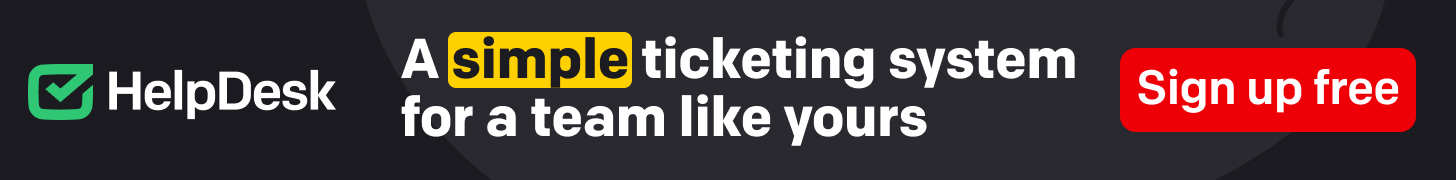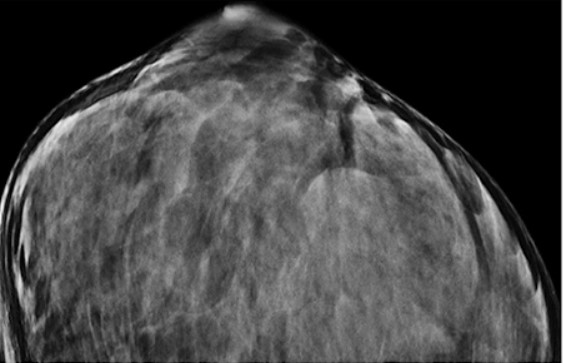We all know that there can be unexpected situations when we are required to share the remaining credit of our load balance with family members or friends. Well, you are allowed to pass your load credit to a family member but, we also know that you are not familiar with the process that you need to follow and this is why in the guide, we are going to tell you how to pasaload in TM, Smart, Globe and all the other major telecommunication companies in the Philippines.
Get ready to know the simple process by which you can easily share your balance with your friends and family. Pasaload is the term used in the Philippines and it allows people to pass their loan credits to a person who has a need for the same.
What is the Process to Share your Load in Smart and TNT?
SMART telecommunications is one of the two giant companies in the country and this is why many people want to know how to pasaload in SMART. Adhere to the instructions that we are giving here to learn the same.
1. You need to type a message on your mobile phone in the format that we are giving here. Enter PASALOAD_Recipient’s number_ amount where you need to put a space in place of the underscore.
2. Now, send this message to 808. As soon as you send the message, you will get a confirmation email in your inbox.
3. After this, the amount will be deducted from your account.
This service is available for SMART and TNT prepaid and postpaid customers and it allows them to send credit up to 200 pesos. Now, if you want to know how to pasaload tm to tm then, you need to read the next part of the guide carefully.
What is the Process for Pasaload in Globe And Tm?
It is not very difficult to share your load in Globe and TM communications as there are two different methods that you can use for the same. You can either send a normal text message or you can call the customer service number to share the load. Adhere to the directions to know how to pasaload globe.
Method 1: Send a Message
You need to send a message in the mentioned format: Amount send to (2+10 digit mobile number) of the recipient. You need to make sure that you are entering the correct number and add a ‘2’ before the number. After sending the message, you will get a text notification and the message that the amount is deducted from your account.
Method 2: Call *143#
You need to call the number that we have given and then, choose #7 Buy Load after selecting #10 Gcash to share your load with someone else. The automated voice will ask you to choose your network after which, you need to select 1 or 2 for regular load. Carefully stick to all the instructions and share the load with any person.
These are the simplest methods that you can use although, you can still use the website Mediapract to gather more information.